Cricut project: Ouija pouches
- Zorro
- 31 jan 2024
- 1 minuten om te lezen
Easy ouija pouches including an free png design!
Calling all DIY enthusiasts! Get ready to dive into a thrilling project on our blog – creating custom pouches with Ouija-inspired iron-on designs using the incredible Cricut machine. We'll guide you through the entire process, from
selecting fabrics to designing and pressing the iron-on vinyl. Join us as we delve into the world of the supernatural, unleashing your creativity and
making these unique, personalized pouches that are sure to make a mysterious statement.

Prepare to embark on an enchanting DIY adventure with our blog. Together, we will discover the captivating art of crafting pouches with Ouija-inspired iron-on pressed designs using the remarkable Cricut machine. Follow along as we share step-by-step instructions, tips, and tricks to ensure your creations are truly spellbinding.
Join our community of makers as we unlock the secrets of design and create personalized,
awe-inspiring pouches that will leave everyone entranced.
What you need:
Cricut machine, I use the Explore 3
Cricut mat, I use this one
Weeding tools, I use this set
Iron on, I use this one
Mini heatpress, I use this one
Free design below!
Blank pouches, I use these
1. Open Cricut Design Space and measure the size of your pouches. Ensure that your design will
fit within the measurements. If needed, resize or adjust your design accordingly.
2. Download and use our free PNG (provided above) for your Ouija-inspired design. Mirror your design to ensure it appears correctly when transferred onto the pouch
3. Send your mirrored design to your Cricut machine, using the iron-on setting. Make sure you have the correct material set in Design Space for cutting.
4. Measure your iron-on vinyl and place it on the cutting mat
with the shiny side facing down, aligning it with the sticky surface of the mat.
5. Allow your Cricut machine to do the cutting work according to the design specifications.
6. Once cutting is complete, carefully remove excess vinyl from the design (known as weeding)
using tools like a weeding hook or tweezers.(listed above)
7. Position your design on the pouch, making sure it is centered and aligned as desired.
8. Preheat your mini press to a medium heat setting. Once warmed up, firmly press down the
heated press onto the design for around 5 seconds. If needed, repeat the process for a longer
duration.
9. After pressing, gently remove the plastic parts of the iron-on, leaving only the design adhered to the pouch.
10. Congratulations! Your custom pouch with the Ouija-inspired iron-on design is now complete and ready to showcase your creativity and mystique.
How easy was this project?
★★★★☆
In conclusion, creating custom pouches with Ouija-inspired iron-on pressed designs using a Cricut machine is a surprisingly easy process. By following the step-by-step guide provided, you can successfully design, cut, and apply your personalized iron-on vinyl to the pouches. With a little bit of creativity and some simple tools, you can achieve professional-looking results that are sure to impress. So, don't hesitate to dive into this DIY project and enjoy the ease and satisfaction of making your own unique pouches.
Disclaimer: This DIY and craft blog provides general information and ideas for creative projects. While every effort has been made to ensure the accuracy and safety of the content, the blog owner is not responsible for any errors, damages, or injuries that may occur as a result of following the tutorials or instructions provided. Readers are advised to use their discretion, take necessary safety precautions, and conduct their own research before attempting any project. The blog owner also holds no liability for the outcome or satisfaction of projects attempted by readers.
If I use any kinds of patterns I will not show the pattern, you can buy them in the link provided.




Comments